Introduction
In the fast-paced world of software development, Continuous Integration and Continuous Deployment (CI/CD) have become the backbone of delivering high-quality applications efficiently. While Jenkins has long been a trusted name in CI/CD, the rise of cloud-native architectures and Kubernetes has led to new challenges that traditional Jenkins setups struggle to handle.
Enter Jenkins X—a modern, Kubernetes-native CI/CD solution designed specifically for cloud environments. But what makes Jenkins X different from traditional Jenkins? Let’s dive in.

What is Jenkins X?
Jenkins X is an open-source CI/CD automation tool built from the ground up to work seamlessly with Kubernetes. Unlike traditional Jenkins, which requires extensive customization to work with cloud-based containerized applications, Jenkins X automates GitOps, CI/CD pipelines, and environment promotion with minimal configuration.
At its core, Jenkins X follows the philosophy of:
- GitOps: Treating everything as code, including infrastructure and deployment configurations.
- Automated Environments: Managing multiple Kubernetes environments (such as Dev, Staging, and Production) efficiently.
- Preview Environments: Creating temporary environments for every pull request to test changes before merging.
- Built-in Pipelines: Automating the entire process, from building Docker images to deploying them on Kubernetes clusters.
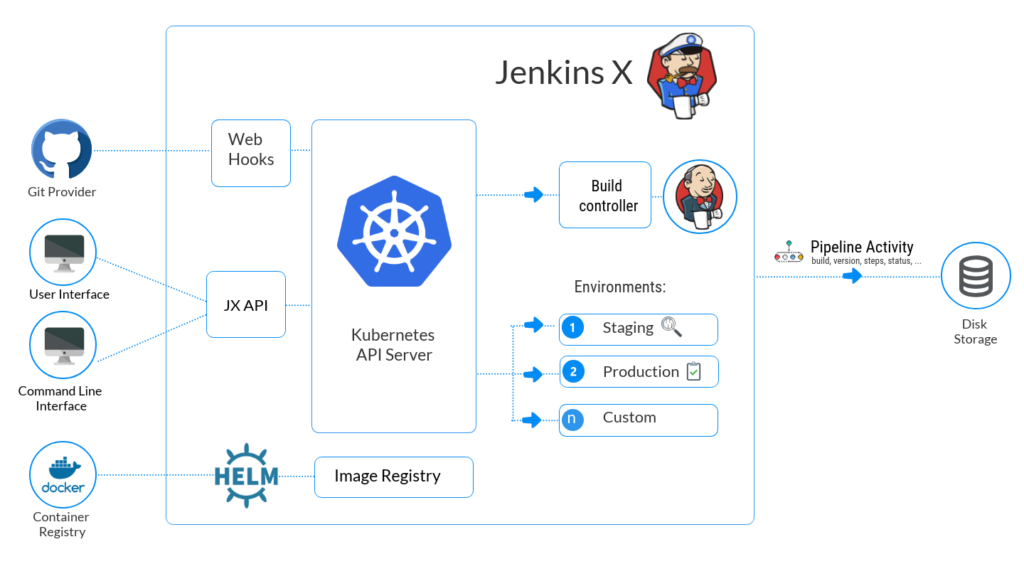
Key Features of Jenkins X
1. Kubernetes-Native Architecture
Unlike traditional Jenkins, which relies on agents running on virtual machines, Jenkins X is designed to run inside Kubernetes clusters. This makes it highly scalable and efficient for cloud-based deployments.
2. Automated GitOps Workflow
Jenkins X follows a GitOps approach, meaning your application configurations, infrastructure, and deployments are all stored and version-controlled in Git. Every change is managed through pull requests, ensuring transparency and better collaboration.
3. Built-in CI/CD Pipelines
Jenkins X comes with pre-configured Tekton pipelines, eliminating the need for complex script-based Jenkinsfiles. The pipelines automatically handle building, testing, and deploying applications across multiple environments.
4. Preview Environments for Every PR
One of the standout features of Jenkins X is its Preview Environments. Whenever a developer submits a pull request, Jenkins X spins up a temporary environment with the latest changes deployed. This allows teams to test features before merging them into the main branch.
5. Automated Promotion Between Environments
Jenkins X simplifies the process of moving applications across environments (e.g., from Dev to Staging to Production). Using promotion pipelines, developers can automate approvals and ensure a seamless release process.
6. Integration with Helm and Kubernetes Secrets
Jenkins X supports Helm charts for Kubernetes deployments and manages secrets securely using external tools like Vault and Sealed Secrets.
Jenkins X vs. Traditional Jenkins
| Feature | Jenkins X | Traditional Jenkins |
| Kubernetes-Native | ✅ Yes | ❌ No |
| Built-in GitOps | ✅ Yes | ❌ No |
| Automated Pipelines | ✅ Yes (via Tekton) | ✅ Yes (via Jenkinsfile) |
| Preview Environments | ✅ Yes | ❌ No |
| Cloud-Native Scalability | ✅ Yes | ❌ No |
| Easy Environment Promotion | ✅ Yes | ❌ No |
Who Should Use Jenkins X?
Jenkins X is ideal for:
- Cloud-native teams building and deploying applications in Kubernetes.
- DevOps engineers looking to implement GitOps and automate deployments.
- Startups and enterprises that want faster and more reliable CI/CD pipelines with minimal manual intervention.
However, Jenkins X may not be the best choice if:
- You are working with legacy monolithic applications that do not run in containers.
- Your team is heavily dependent on traditional Jenkins plugins that are not yet supported by Jenkins X.
Getting Started with Jenkins X
To install Jenkins X on your Kubernetes cluster, run:
curl -L https://github.com/jenkins-x/jx/releases/latest/download/jx-linux-amd64.tar.gz | tar xzv sudo mv jx /usr/local/bin Then, create a new Jenkins X environment:
jx boot Jenkins X will automatically set up a GitOps repository, deploy pipelines, and configure your environments.
Conclusion
Jenkins X represents the next evolution of CI/CD, specifically designed for Kubernetes. By embracing GitOps, automated pipelines, and preview environments, it simplifies cloud-native development and deployment workflows. If your team is moving towards Kubernetes and microservices, Jenkins X is definitely worth exploring!
For more insights on Jenkins and modern CI/CD tools, check out the official website of Jenkins. If you're interested in learning more check out our blogs on DevOps.

