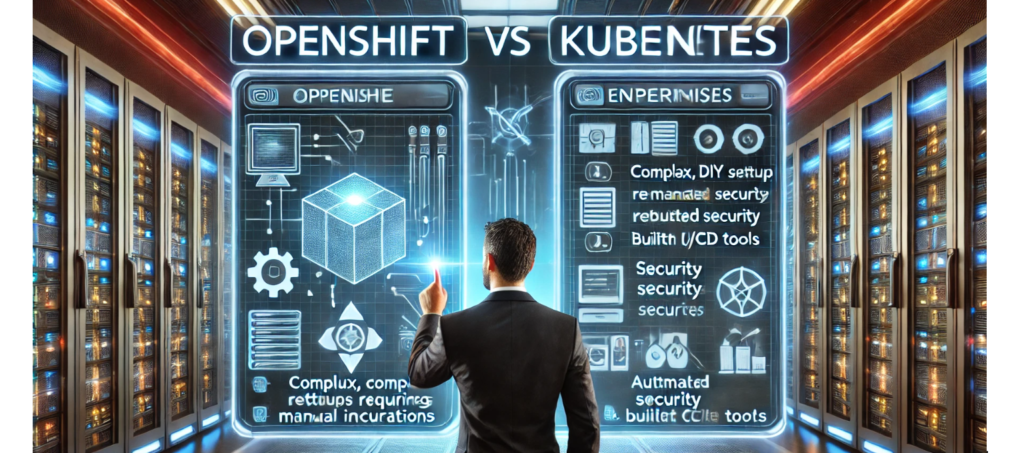Introduction
Kubernetes has become the de facto standard for container orchestration, but OpenShift, built on top of Kubernetes, takes it a step further by adding enterprise-grade features, enhanced security, and an improved developer experience. While Kubernetes provides flexibility, OpenShift simplifies and streamlines the deployment and management of applications. Here’s why OpenShift might be the better choice for your organization.

1. Powerful Integrated Developer Tools for Seamless CI/CD
OpenShift offers a comprehensive suite of built-in developer tools designed to streamline application development, deployment, and automation. One of its standout features, Source-to-Image (S2I), eliminates the need for manually writing Dockerfiles by automatically converting source code into container images. This simplifies the containerization process, reducing complexity and accelerating development cycles. Additionally, OpenShift seamlessly integrates with Jenkins pipelines, allowing teams to automate CI/CD workflows with minimal configuration. This tight integration ensures faster software delivery, improved efficiency, and enhanced developer productivity, making OpenShift an ideal platform for organizations looking to optimize their DevOps and cloud-native development strategies.
2. Enhanced Security Features
Security is a major concern when running containerized applications. OpenShift enforces stricter security policies by default, such as:
- Running containers with non-root users to reduce attack vectors.
- Integrated image scanning to detect vulnerabilities before deployment.
- Advanced Role-Based Access Control (RBAC) for better user permissions management.
While Kubernetes supports security best practices, OpenShift simplifies their implementation, making it easier to maintain a secure environment.
3. Intuitive Web Console & Advanced Management UI
OpenShift goes beyond Kubernetes' default dashboard by offering a powerful, user-friendly web console with an intuitive interface designed for both administrators and developers. This feature-rich UI simplifies application management, resource monitoring, and configuration, reducing the complexity of managing containerized workloads. Developers can easily deploy applications, scale services, and troubleshoot issues, while administrators gain deep visibility into system performance and security settings. The console provides real-time insights, role-based access control, and streamlined workflows, enabling teams to boost productivity and optimize resource utilization. With OpenShift’s comprehensive management UI, organizations can efficiently orchestrate cloud-native applications with ease and confidence.
4. Built-in Networking and Service Mesh
Networking in OpenShift is streamlined with features like automated ingress and route management. OpenShift also integrates Istio-based service mesh capabilities, enabling better observability, security, and traffic management for microservices. Kubernetes offers similar networking features, but they require additional configuration and third-party integrations.
5. Multi-Tenancy & Project Management
OpenShift enhances Kubernetes namespaces with the concept of projects, offering better multi-tenancy support. This makes it easier to manage multiple teams or applications within a single cluster while enforcing quotas and security policies.
6. Operator Framework for Automated Application Management
OpenShift heavily embraces the Operator Framework, making it easier to manage complex, stateful applications. Operators allow users to automate tasks like database scaling, upgrades, and backups with minimal manual intervention.
7. Enterprise Support & Long-Term Stability
Red Hat provides 24/7 enterprise support for OpenShift, ensuring that organizations get assistance when needed. Kubernetes, on the other hand, relies on community support unless users opt for managed Kubernetes solutions.
8. Automated Upgrades and Lifecycle Management
OpenShift simplifies cluster maintenance with automated updates, patches, and rollbacks. This reduces downtime and administrative overhead compared to manually managing Kubernetes upgrades.
9. Seamless Integration with Red Hat Ecosystem
For businesses already using Red Hat products, OpenShift integrates effortlessly with Red Hat Ansible Automation, OpenShift Container Storage, and more. This provides a seamless, enterprise-ready experience.
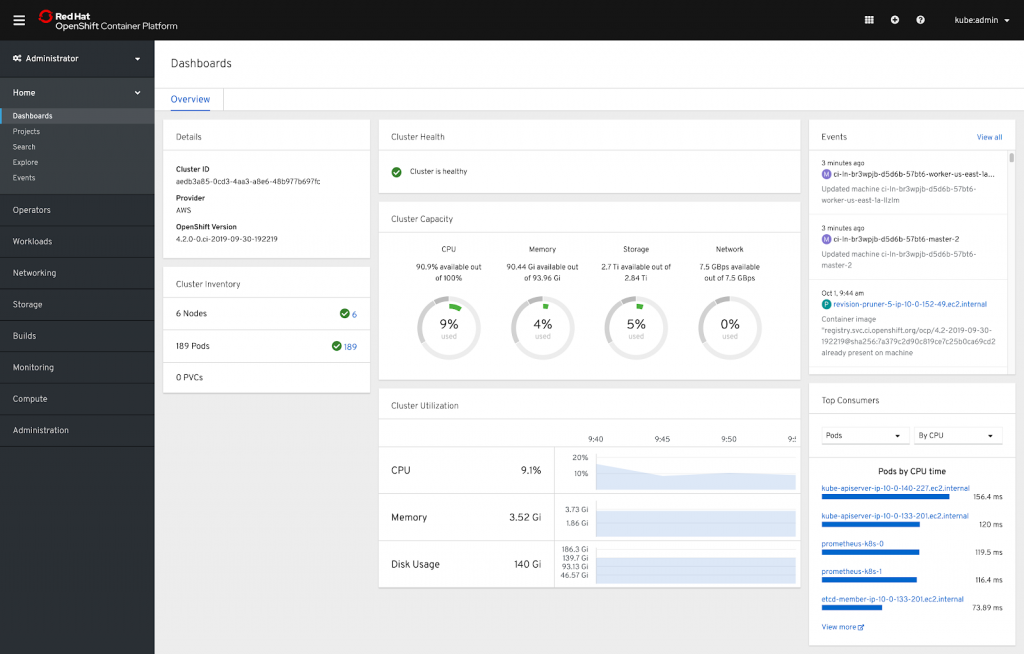
Conclusion: OpenShift or Kubernetes?
If you need a flexible and customizable solution and have the resources to manage security, upgrades, and integrations manually, Kubernetes might be a good choice. However, if you’re looking for an enterprise-ready, secure, and easy-to-use platform with built-in CI/CD, automated security features, and dedicated support, OpenShift is the better option.
Kubernetes is free and open-source, but managing it at scale requires expertise and operational effort. OpenShift, on the other hand, simplifies this process but at a cost. The decision ultimately depends on your organization's budget, expertise, and requirements for container orchestration. If you're interested in learning more check out our blogs on DevOps. Checkout the official page of OpenShift.