OneStream is changing the way businesses manage financial data by offering a unified platform for financial reporting, planning, budgeting, and consolidation. Unlike traditional financial systems, OneStream provides a single, all-in-one solution to streamline complex financial tasks.
Overview:
At its core, OneStream is a financial data management platform that helps organizations streamline their financial processes. It combines features such as financial reporting, data integration, budgeting, forecasting, and consolidation into a single, unified solution. This unified approach allows businesses to avoid the complexity and inefficiency of dealing with multiple separate systems.
Deployment Options:
- On-premise version: Best for organizations that prefer to host their solution on their own infrastructure.
- Cloud version: A scalable, flexible option that provides access to OneStream over the internet.

Key components:
A key feature of OneStream is its use of cubes, which are collections of dimensions that allow users to perform multidimensional analysis. Dimensions can represent factors like time, departments, accounts, or locations, enabling more dynamic and insightful financial reporting.
Cubes support real-time data processing, facilitate consolidation, and enable forecasting, budgeting, and ad-hoc analysis. They also allow for scalable data storage, flexible data modeling, and can integrate with external systems, ensuring a comprehensive and unified view of financial and operational performance across the organization.
Dimensions and cubes
A key feature of OneStream is its use of cubes. These cubes are collections of dimensions that allow users to perform multidimensional analysis. Dimensions can represent factors like time, departments, accounts, or locations, enabling more dynamic and insightful financial reporting.
OneStream recognizes the widespread use of Microsoft Excel in financial management. With its Excel add-in, OneStream allows seamless integration, letting financial analysts work in an environment they’re familiar with, while still leveraging the power of OneStream’s features.
Seamless integration and data transfer
OneStream recognizes the widespread use of Microsoft Excel in financial management. With its Excel add-in, OneStream allows seamless integration, letting financial analysts work in an environment they’re familiar with, while still leveraging the power of OneStream’s features.
OneStream excels in data integration through its robust APIs. The platform allows integration with systems like Oracle, SAP, Microsoft Dynamics, and more. For example, when migrating data from legacy systems like Hyperion to OneStream, APIs make it easy to transfer historical data into the platform.
OneStream’s API supports both inbound and outbound data transfers, using asynchronous operations to efficiently handle large datasets. Data is serialized into JSON format for secure transfer to other systems, ensuring smooth data exchanges.
APIs: Integration and Data Transfer
OneStream excels in data integration, which is critical for organizations that need to connect to multiple systems. Through APIs, OneStream can integrate with systems like Oracle, SAP, Microsoft Dynamics, and more. For instance, if a company is migrating data from Hyperion to OneStream, it can establish a connection via the API to pull historical data from Hyperion and load it into the OneStream system.
APIs in OneStream work efficiently in both inbound and outbound data transfer scenarios. When data is pulled from external sources, it is often fetched in large datasets.
OneStream's API uses asynchronous operations, allowing multiple threads to work in parallel to retrieve data quickly. When sending data out of OneStream, such as to Power BI, the data is serialized into JSON format for security before being sent out and deserialized by the receiving system.
BRApi: Orchestrating business rule functions
In addition to standard business rules, OneStream includes the BRApi (Business Rule API), which enables different business rules to interact with each other across various engines within the platform. For example, the BRApi can trigger a finance rule from the Parser engine or initiate a validation step from the Data Quality engine, automating complex workflows and ensuring smooth data processing. Read about the various platform engines available in OneStream here.
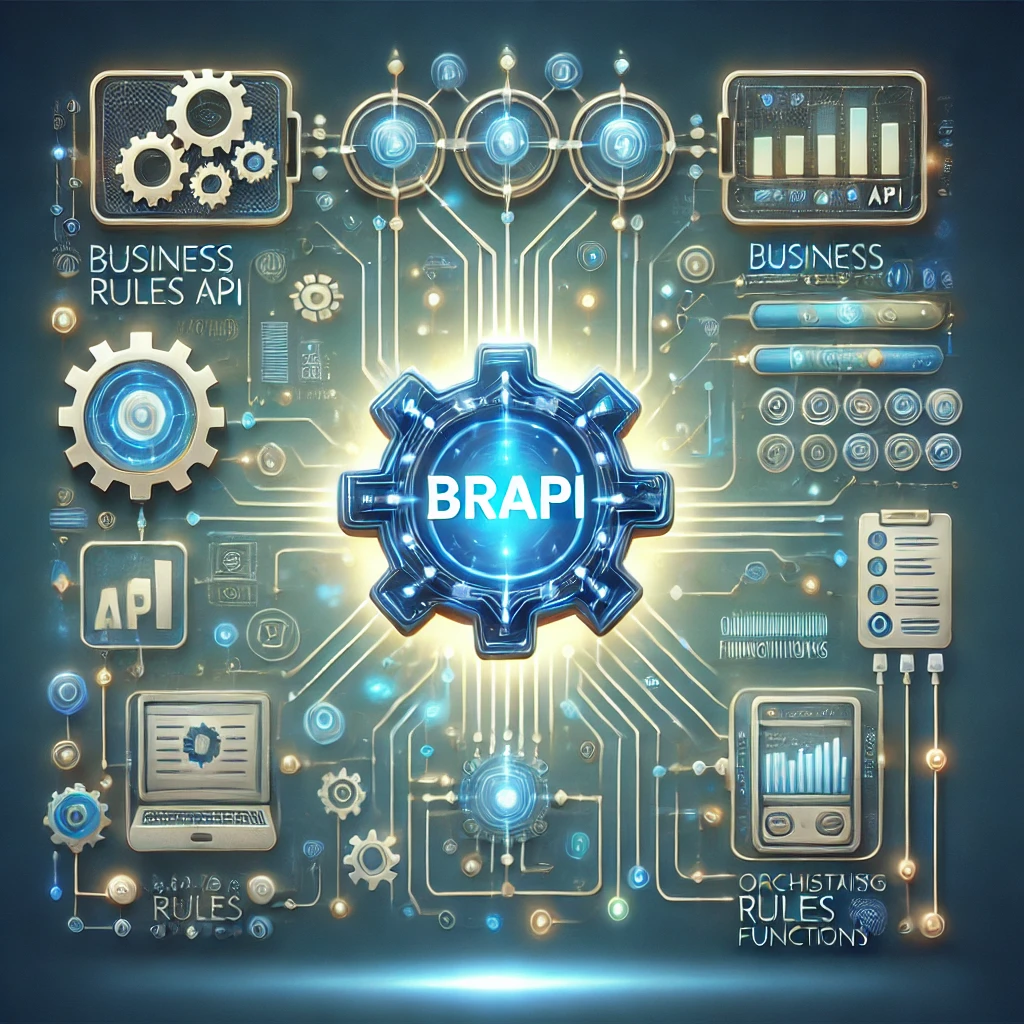
Data import, validation, and loading
OneStream provides a structured approach to managing financial data:
- Import: Data is first brought into the system, with options to optimize the import process (such as defining page sizes and cache settings).
- Validate: Imported data is checked for consistency and accuracy against metadata and business rules.
- Load: Validated data is loaded into the system for analysis and reporting.
Though OneStream is capable of handling large datasets, its data-loading speed can be optimized using features like parallel execution, which processes smaller data batches simultaneously.
Platform engines: Powering OneStream workflows
OneStream’s modular architecture is powered by specialized platform engines, each responsible for specific functions:
- Workflow Engine: Ensures tasks are executed in the correct sequence.
- Stage Engine: Manages data import, validation, and preparation for analysis.
- Finance Engine: Checks data accuracy against financial rules during validation.
- Data Quality Engine: Ensures data meets required quality standards.
- Data Management Engine: Automates tasks such as month-end closing and batch processing.
- Presentation Engine: Handles the presentation of financial data on dashboards or interactive screens.
Each engine operates independently, allowing businesses to customize workflows and avoid dependencies on other components.
Business rule classification and extensibility
Business rules in OneStream can be classified into two categories:
- Shared Business Rules: Rules created once and used across multiple tasks. For example, an “email notification” rule can be applied to different workflows.
- Item-Specific Business Rules: Rules tailored for specific tasks, like triggering a grid view when a button is clicked on a dashboard.
Additionally, OneStream supports extensibility through custom rules. There are two types of extensibility rules:
- Extender Rules: Generalized rules that can be used across tasks.
- Event Handlers: Rules triggered by specific events within OneStream.
Conclusion:
OneStream offers a unified platform for managing all aspects of financial data, from offering seamless integration, advanced calculation capabilities, robust automation features, reporting and budgeting to data integration and forecasting. With its robust business rules, seamless Excel integration, and powerful APIs, OneStream sets a new standard in financial data management. Check out our blog for more information on Business Rules.
Whether you’re migrating from older systems or looking to streamline your financial processes, OneStream offers a flexible, scalable solution to meet your business needs. OneStream can help you manage it all in one place.
Looking forward, OneStream will continue to drive innovation and support global enterprises, empowering organizations to stay agile and transform finance operations in a rapidly evolving market. Learn more at OneStream's official website.

